How to Read Your Meter
Curious how your water and energy consumption adds up to your monthly bill?
Learn how to read your meter
Electric Meter
The easiest way to keep track of your electricity usage is to visit your usage portal. Log in to your kub.org account and click "My Advanced Meter Data" to view your usage reports.
Your electric meter features a rectangle with six digits that rotate between six 8s (for testing) and your current reading. If you approach your meter and see "888888", wait briefly, and you will soon see your current reading.
Subtract the previous reading from the current reading to determine the number of kilowatt-hours (unit of electric current) used in your most recent billing period.
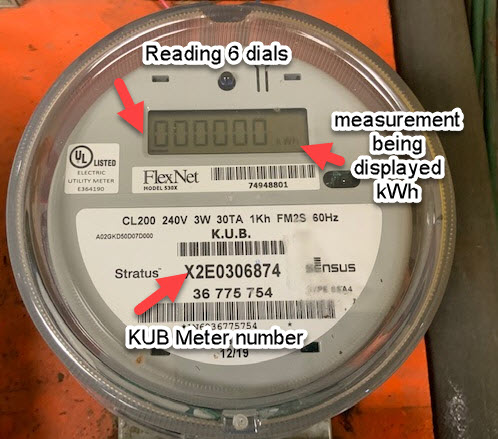
Natural Gas Meter
The easiest way to keep track of your natural gas usage is to visit your usage portal. Log in to your kub.org account and click "My Advanced Meter Data" to view your usage reports.
There are two types of gas meters throughout KUB's service territory; dials and analog.
How to read a gas meter with dials:
Each dial on the household gas meters below is labeled with a total gas volume equal to one revolution of the dial. For instance, if the hand on the dial marked “one million” goes all the way around, that equals one million cubic feet of natural gas.
Example: Read the dials on the lower row from left to right and record the smaller of the tow figures on either side of the pointer. The first meter reading is 1084. Since the smallest amount of gas measured on the lower row is 1000 cubic feet, the reading is 108,400 cubic feet*.
First Reading

The new second reading below is 1216 or 121,600 cubic feet of natural gas. The total usage is the difference between the readings or 13,200 cubic feet*.
Second Reading
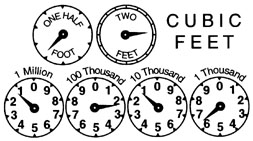
Note: If you have a digital (electronic) gas meter, simply read the first four numbers shown and treat them as you would those on the above analog meters.
*Meters are read using cubic feet while gas is billed using Therms (100,000 BTUs). To convert, simply multiply hundreds of cubic feet (CCF) by 1.07. Example: 100 CCF x 1.07 = 107 Therms.
How to read an analog gas meter:
Take the reading displayed and subtract it from the previous reading to determine the usage for the current billing period.
.jpg)
Note: Meters are read using cubic feet while gas is billed using Therms (100,000 BTUs). To convert, simply multiply hundreds of cubic feet (CCF) by 1.07. Example: 100 CCF x 1.07 = 107 Therms.
Water Meter
The easiest way to keep track of your water usage is to visit your usage portal. Log in to your kub.org account and click "My Advanced Meter Data" to view your usage reports.
As part of meter modernization efforts, KUB now uses Sensus iPerl meters to serve customers. These meters are generally located near the curb in front of homes and businesses in direct line with main outside faucets.
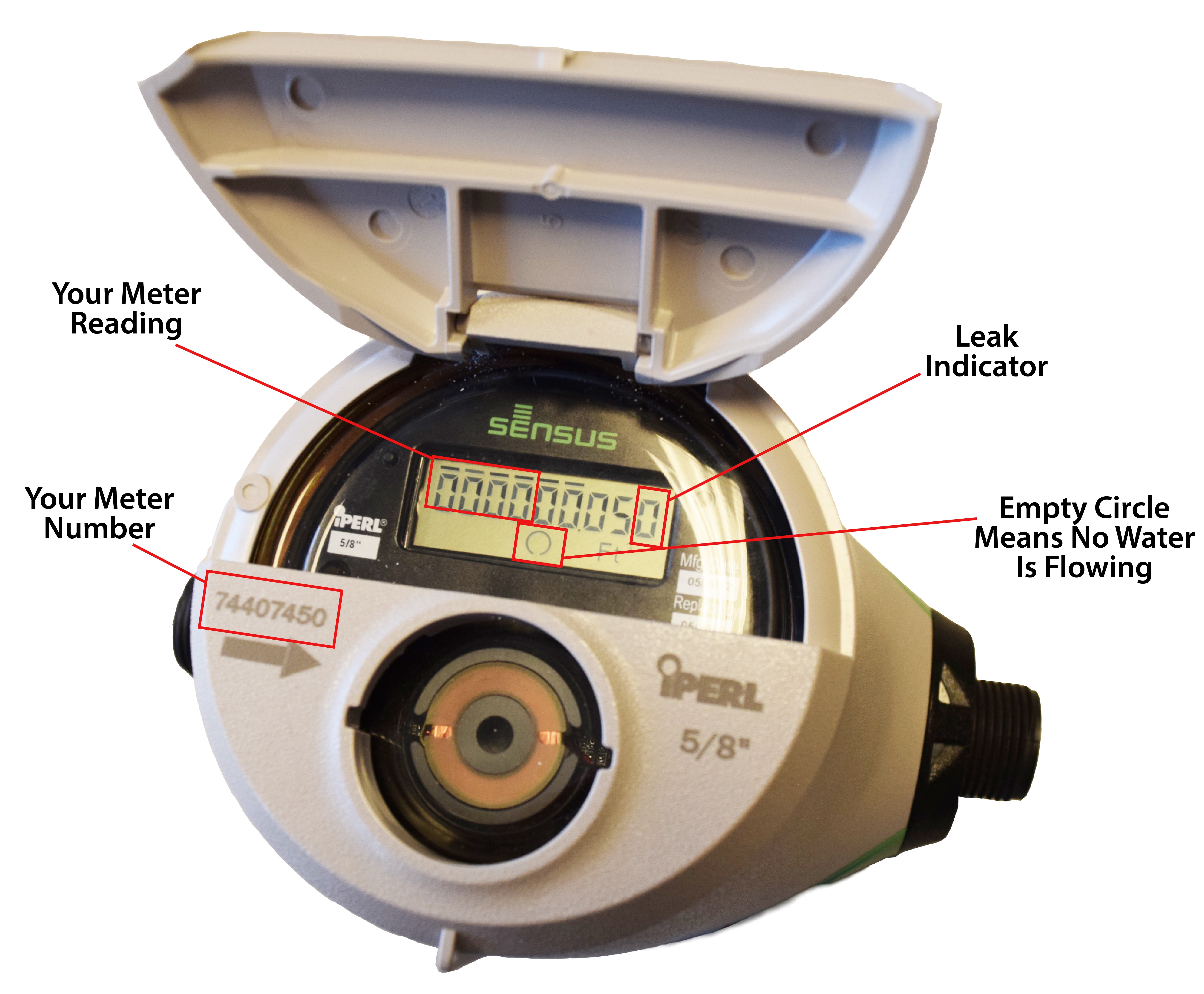
Here’s how to read your Sensus iPerl meter:
- Customer billing is based on 100 cubic feet, which can be read in the first four digits of the display (reading left to right).
- To check for a potential leak, look for the rightmost digit to be incrementing (assuming all water to the home is off).
- The circle beneath the number display can also indicate a leak. When water is flowing through the meter, the circle will have a plus sign in it. A plus sign that is present when water has been turned off indicates a leak.
Since meters can be difficult to locate when in underground wells, KUB customers can always access their meter data online by logging into www.kub.org.